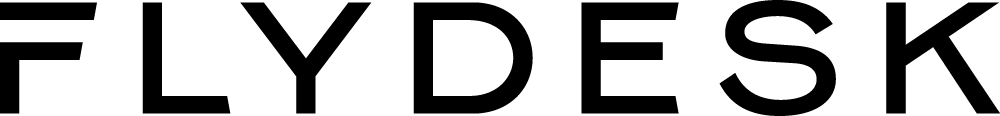Most of us are connected to some sort of a device and/or the Internet 24/7. This trend has brought on a lot of advantages such as workers not needing to be bound to their central offices because technology has allowed them to work from virtually anywhere in the world.
A lot of times, this means working from home and it entails some sort of an improvised office where you feel most comfortable working. There are plenty of options nowadays but if you truly want to have only the best, we’ve found you some of the highest-rated home office options you can get.
- Get the work done – Laptop & Desktop
- Get more control & accuracy – Keyboard and Mouse
- Boost your Audio Experience – Headset & Speaker
- Boost your Video Experience – Monitor & Camera
- Connect your equipment – Cable, Power & Router
- Manage your files & docs – Printer & Scanner
- Make yourself comfortable – Chair, Desk & Accessories
Get the work done – Laptop & Desktop

A computer is an essential item for any offices, so choosing one is crucial but is also rarely an easy task. Laptops have the wonderful advantage of allowing you to be both stationary and on-the-go, and one of the best you can get for your money is the latest 15-inch Apple MacBook Pro. A powerful mobile workstation with Intel’s 2.4GHz hexa-core 9th generation processors, and capacity to hold up to 32GB of RAM, this newest product from Apple has a backlit keyboard and a 2,880 x 1,800 resolution Retina display with an optional True Tone feature which can make the screen even more vibrant and true to color.
For desktop, we have the new 27-inch iMac Pro with 5K Retina display and top-notch CPU (octa-core 3.2GHz Intel Xeon W) and optional GPUs (Radeon Pro Vega 56 with 8GB HBM2 memory). This monster of a machine is well suited for professionals and won’t let you down whatever your needs are.
If your preferences are more in the Microsoft area, then Surface Station 2 for Business is arguably the most robust solution out there. This ultimate creative studio solution is overflowing with enhanced performances such as up to 2TB of SSD storage, a quad-core Intel Core i7 processor, 32GB of DDR4 RAM, as well as up to 1070 NVIDIA GeForce GTX graphics and 28-inch PixelSense display.
Get more control & accuracy – Keyboard and Mouse

An amazing PC deserves all the best peripherals. If you’re looking for a sleek and precise, yet comfortable mouse, then either the Microsoft Surface Arc or Logitech MX Master 2S is the way to go.
An awesome keyboard in the form of the Apple Magic is one of the best choices for business that will give you an entire month or more of typing on a single charge. It’s gorgeous, remarkably comfortable, fast, responsive, and precise – a perfect fit for many industry professionals that require these features. You can choose between two beautiful color options – silver and space gray.
Another comfortable and stylish typing option comes from the Microsoft collection – the Surface Ergonomic keyboard. It has a double-cushioned palm rest and a naturally arched shape designed to protect you from wrist and hand strain when working long hours
Boost your Audio experience – Headset & Speaker
To foster crystal-clear sound and voice capabilities necessary in the two-way communication with your coworkers, Jabra’s Elite 85h wireless noise-canceling headphones and their SmartSound feature is the first to come to mind. The headphones have eight microphones and the battery can last up to 36 hours on a single charge.
Jabra also has some great speakerphone solutions, including its newest Speak 810 that allows calls with up to 15 people at the same time and provides superior audio for a room of any size.
If you need to have separate speakers and microphone, then check out the Audioengine A2+ speaker system and the Blue Yeti microphone.
Boost your Video experience – Monitor & Camera

A peripheral you can’t go without is the Dell UltraSharp UP3218K monitor – the award-winning, 32-inch 8K beauty featuring realistic images and colors unlike anything you’ve ever seen, thanks to Dell’s PremierColor technology. The monitor’s ComfortView screen protects your eyes and your body’s natural circadian rhythm by filtering out harmful blue light emissions.
For the best-quality video-conferencing, recording and streaming solution, it probably doesn’t get any better than the Creative Labs BlasterX Senz3D webcam. This futuristic camera has three lenses to capture video – an RGB camera, infrared camera, as well as a laser projector, which all work together with Intel RealSense technology to respond to your facial expressions and body gestures. Add voice control, 3D scanning, and background removal into the mix and the possibilities are endless.
For a more discreet camera option, the Microsoft LifeCam Studio wins this competition. It’s perfect for live conferencing and presentations, thanks to its wide-angle, autofocus, 1080p recording and 720p live video calling capabilities, as well as a built-in wideband microphone for clear sound.
Connect your equipment – Cable, Power & Router
In terms of connecting your devices to power sources, a great addition to your home office is Native Union’s Dome Cable, a 6.5-foot stainless steel charging cable with a weighted magnifying glass anchor.

Speaking of power sources, the Block Wireless Charger by Native Union is not only beautifully minimalistic but also multi-purpose. You can charge your device and use its valet tray to place your essential items and have them all in one place.
If you already have a solid portable solution like Microsoft Surface Pro 7, why not make use of it and turn it into a powerful workstation with the help of the company’s proprietary docking station. Specifically, the Surface Dock, together with the Surface Connect port can connect your Surface to full-size monitors, an Ethernet connection, external speakers, and more, while simultaneously charging it.
Manage your files & docs – Printer & Scanner
Epson WorkForce Pro WF-4630 has got you covered for all your printing and scanning requirements and is one of the best all-in-one solutions you can get on the market. This inkjet is so fast that it puts some laser printers to shame and can hold up to 150 sheets of paper, with another 35 in the automatic document feeder. Besides printing and scanning, it can also be used for faxing and cloud printing.
Make yourself comfortable – Chair, Desk & Accessories
All this equipment needs a good desk to hold it, like sustainable UPLIFT V2 Bamboo standing desk with under desk cord management, which Wirecutter has named the “Best Standing Desk.
When looking for an ergonomic office chair, there is no other ones which can top this Herman Miller’s New Aeron chair, it distributes the body weight evenly to prevent any pressure points which is perfect for any office worker who sits for an extended time period. It is also designed to automatically adapt to the user, allowing them to freely move between postures, so you can tilt and reclined fluidly.
Regardless of whether you’re sitting or standing, your feet will be static for a long period of time, so give them some well-deserved relief by putting them on the Humanscale Ergonomic Foot Rocker or Monarch Mat.
Create your perfect work den
The importance of having well made and comfortable equipment for your home office cannot be overstated. However, many other things are at play when setting it up. You should dedicate great attention to details such as the ergonomic setup and design of chairs, desks, and other items.
It is also adamant that you have access to a lot of natural light – ideally coming from your left side if you’re right-handed, and vice versa.
Furthermore, the top of your screen should always be at or slightly below eye level, to minimize any strain on your eyes, neck, and back.
That’s it from us, good luck with assembling your home office!