FLYDESK Team integrations
Connect your existing third-party Apps with the FLYDESK Team for a seamless & user-friendly hybrid work experience.
Synchronize your workplace schedule & out-of-office leaves with your calendar, collaboration applications or HR Information System.
FLYDESK Hybrid Integrations
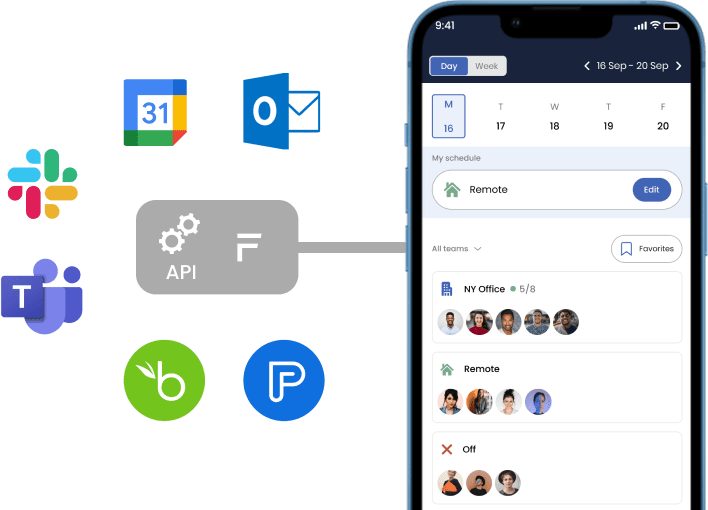
FLYDESK Team integrations
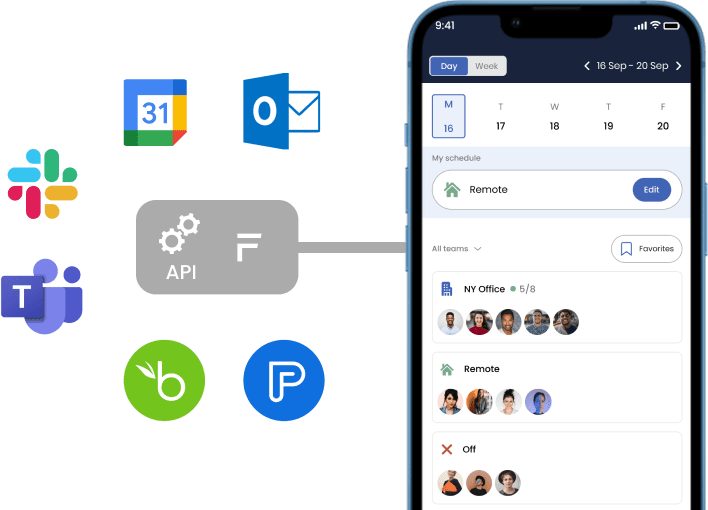
FLYDESK Team integrations
Connect your existing third-party Apps with the FLYDESK Team for a seamless & user-friendly hybrid work experience.
Synchronize your workplace schedule & out-of-office leaves with your calendar, collaboration applications or HR Information System.
FLYDESK Team integrations
Connect your existing third-party Apps with the FLYDESK Team for a seamless & user-friendly hybrid work experience.
Synchronize your workplace schedule & out-of-office leaves with your calendar, collaboration applications or HR Information System.
FLYDESK Team integrations
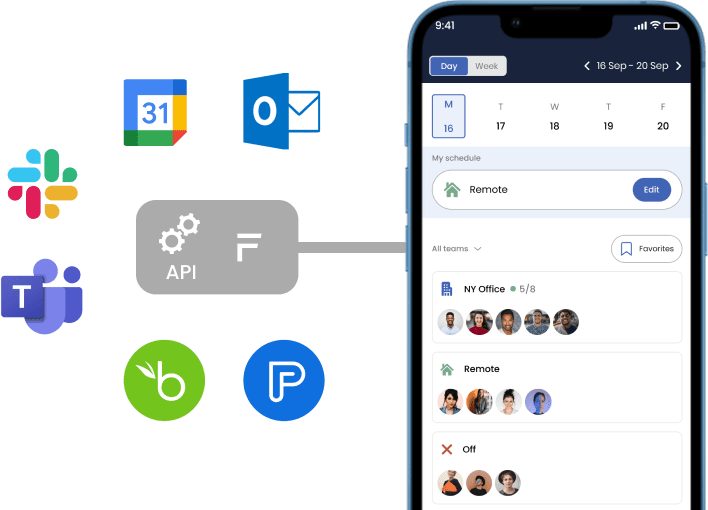
Collaboration applications
Automatically synchronize your hybrid workplace schedule & time-off with Slack to simplify team coordination.
Access the complete FLYDESK Team experience directly from your Microsoft Teams Desktop & Mobile App.
Automatically synchronize your hybrid workplace schedule & time-off with Slack to simplify team coordination.
Slack

Access the complete FLYDESK Team experience directly from your Microsoft Teams Desktop & Mobile App.
Microsoft Teams

Calendar applications
Automatically synchronize your hybrid workplace schedule with Google Calendar, Microsoft Outlook & Teams Calendar to simplify team coordination.
Automatically set yourself as out-of-office when taking a leave. This will stop people from sending invites to meetings you cannot attend
Automatically synchronize your hybrid workplace schedule with Google Calendar, Microsoft Outlook & Teams Calendar to simplify team coordination.
Google calendar integration

Automatically set yourself as out-of-office when taking a leave. This will stop people from sending invites to meetings you cannot attend
Microsoft outlook CaLENDAR integration

Microsoft Teams calendar integration

Human Resources Information Systems
Integrate your existing Human Resources Information System (HRIS) like Bamboo HR, Payfit & more. No need to log leaves on multiple Apps.
HRIS integration also allows to keep existing approval processes or complex leave management connected to payroll.
Integrate your existing Human Resources Information System (HRIS) like Bamboo HR, Payfit & more. No need to log leaves on multiple Apps.
Bamboo HR, Payfit & more

HRIS integration also allows to keep existing approval processes or complex leave management connected to payroll.
FAQ
FLYDESK Team is a hybrid workplace management software for transparent team workplace scheduling with an intuitive desk booking system. Compatible with parking, rooms or anything that teammates can share.
To start using FLYDESK Team, follow these simple steps:
- Download the app from the App Store or Google Play. You can also connect from the web through https://app.flydesk.com/ .
- Create an account using your work email, or log in if your company has already invited you. If the user has admin rights, he can easily invite his colleagues to join the team.
- Set up your profile by adding your work preferences, such as desk booking, remote work days, and notifications.
- Explore the app to book workspaces, request time off, or update your work status (Desk, Remote, On the Go, or Off).
- Connect with your team by checking the schedule, seeing who’s in the office, and managing workspaces efficiently.
You can start your free trial here Try for free or Get a demo .
To book a demo with FLYDESK, simply fill out the Demo form with your contact information and preferred time. A FLYDESK representative will get in touch to schedule a personalized demo, where you'll be able to see how our services can meet your hybrid and remote workplace management needs.
Yes, FLYDESK Team supports integration with popular third-party apps like Google Calendar, Slack, and Microsoft Teams, Outlook etc.. Set up these integrations through the app's Integration.
For more information, visit FLYDESK App Integration
More questions? Visit our FAQ page


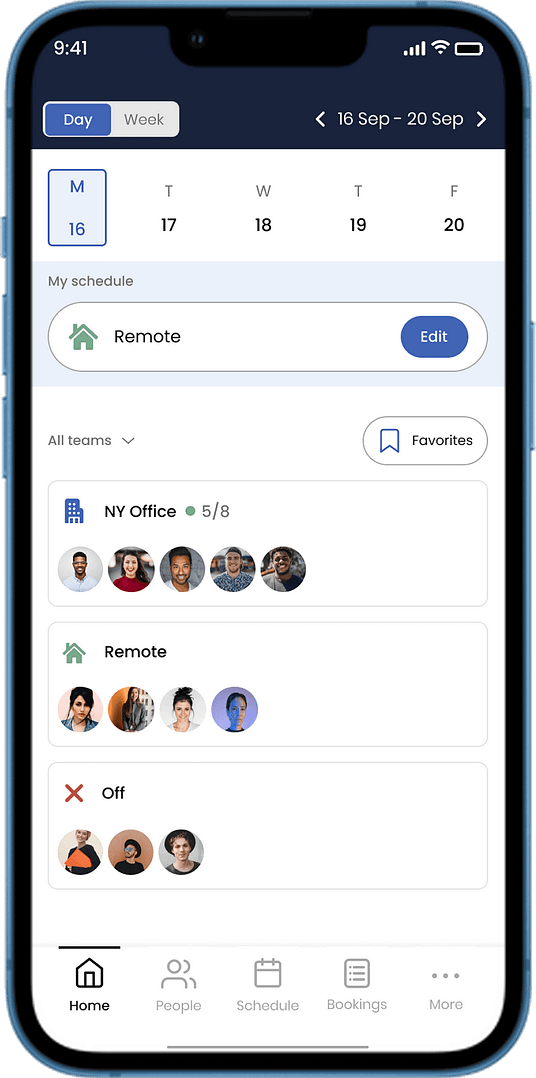
On-demand Workspace
Increase your office capacity easily with extra desks & meeting rooms available on-demand & globally.
Allow your team to work in a comfortable environment when traveling or when home office is not an option.
Increase your office capacity easily with extra desks & meeting rooms available on-demand & globally.

Allow your team to work in a comfortable environment when traveling or when home office is not an option.





Thousands of locations from over 200 global partners
